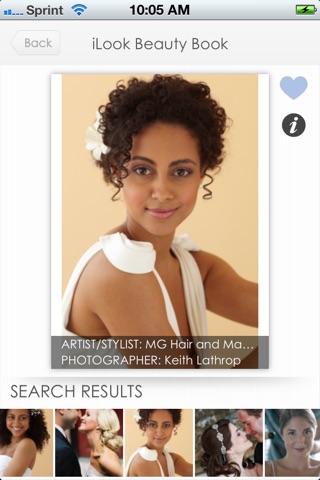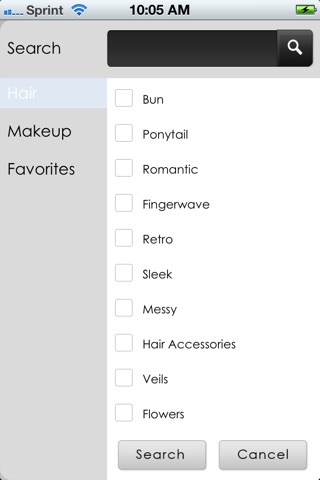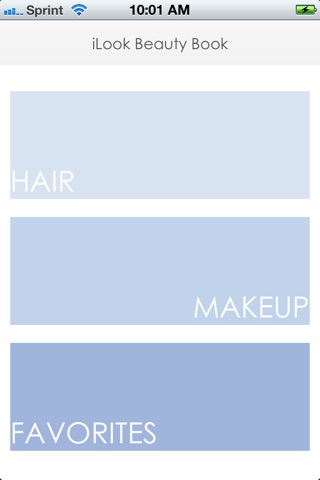
iLook Beauty Book is the most comprehensive hair and makeup look book app created by and for the beauty industry with images for ideas and links to the artists’/stylists’ websites who created the look. Find a new look, artist/stylist, salon or inspiration. View multiple artists’/stylists’ portfolios all on your iPhone or iPad and filter the images based on the look you want. A picture is worth a thousand words. New images are added daily so searching through iLook Beauty Book is always a new and fun experience.
-Hairstylists/Makeup Artists: Upload your images on our website to have them display on the app and never be without your portfolio. Others can view your portfolio just by searching your name in the app--you dont even need to be there with them. No need for a website either--your images can link to your Facebook page, Twitter account, You Tube channel or other social media site page.
Upload your images at: www.ilookbeautybook.com/artists
-Salons: Communicate better with your clients by using images to supplement their verbal description of a style or look. Each stylist can have their work on the app to show clients what he/she can do.
-Photographers/Creative Directors/Editors: Filter images like the ones you wish to create and view multiple portfolios all in one place.
-Hair/Makeup Lovers: Browse images for inspiration and ideas. Find a new hairstyle, a new makeup look, or connect via the information icon with hairstylists and makeup artists who can provide tips and advice to achieve your perfect look.
-Brides/Bridal Party Members: Search for your perfect wedding day hair/makeup look and filter images based on the type of look you want.
This app is perfect for everyone from brides to hair/makeup lovers, freelance hairstylists and makeup artists to salons and their team. It is also great for photographers or creative directors/editors/stylists looking to evaluate new talent for a specific look or upcoming photo shoot.
Searching for images can be through checking off specific search terms in the Search Filter or by using the Search function and typing in your own words or a specific artist’s/stylist’s name. You can also add images to your Favorites for quick viewing.
Stay tuned for updates and news via our Facebook and Twitter pages:
"Like" us on Facebook: http://www.facebook.com/iLookBeautyBook
Follow us on Twitter: @ilookbeautybook